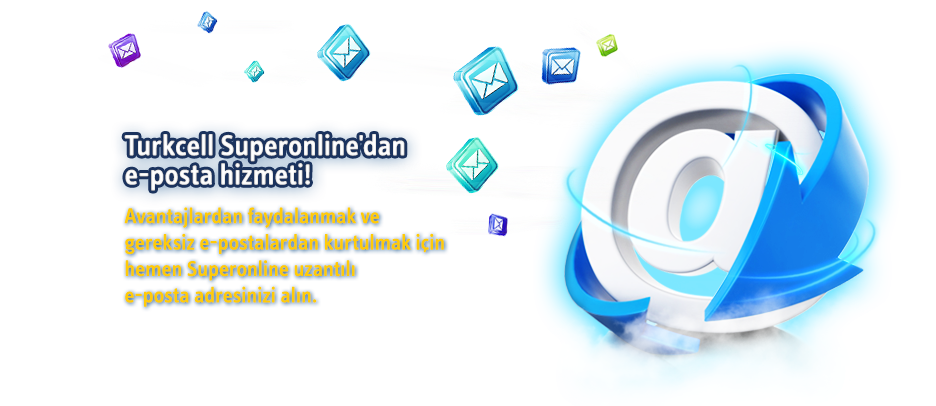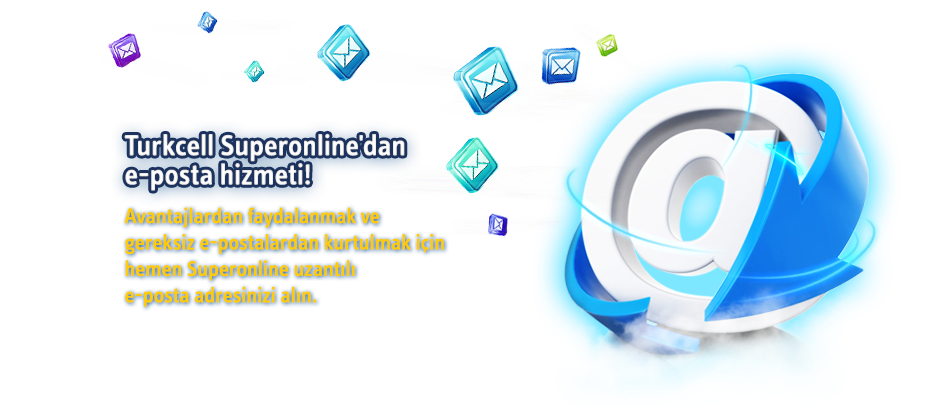Turkcell Superonline E-posta Kurulumu
Erişiminizi Turkcell Superonline ile yapıyor ve Turkcell Superonline.com uzantılı e-posta adresi kullanıyorsanız;
Gelen Sunucu (POP3-Incoming): mail.Superonline.com
Giden Sunucu (SMTP-Outgoing): smtp.Superonline.com
Erişiminizi farklı bir servis sağlayıcıdan yapıyor ve Turkcell Superonline.com uzantılı e-posta adresi kullanıyorsanız;
Gelen Sunucu (POP3-Incoming): mail.Superonline.com
Giden Sunucu (SMTP-Outgoing): smtpauth.Superonline.com
E-posta adresinizin uzantısı Turkcell Superonline yerine alanad.com uzantılı ise;
Gelen Sunucu (POP3-Incoming): cmail.Superonline.com
Giden Sunucu (SMTP-Outgoing): csmtp.Superonline.com
Erişiminizi farklı bir servis sağlayıcıdan yapıyor ve e-posta adresiniz Turkcell Superonline.com uzantılı yerine (alanadi.com kullanıyorsanız ) alanadi.com uzantılı ise e-posta için;
Gelen Sunucu (POP3-Incoming): cmail.Superonline.com
Giden Sunucu (SMTP-Outgoing): csmtpauth.Superonline.com
Turkcell Superonline’dan bağlanmadan, Turkcell Superonline e-posta adresi nasıl kullanabilir?
Farklı servis sağlayıcıdan bağlanarak Turkcell Superonline E-posta hesabınızı kullanmak için;
Internet’e Turkcell Superonline’dan bağlanmayan abonelerimiz, Turkcell Superonline’daki e-posta hesaplarını kullanarak Turkcell Superonline sunucusu üzerinden e-posta atmak isterlerse “smtp authentication” özelliğini kullanmalıdır.
Kullandığınız e-posta programında “giden posta sunucusu” ayarını “smtpauth.Superonline.com” olarak değiştirmeniz gerekmektedir.
Outlook Express İçin;
Outlook Express’de Araçlar ‘dan (Tools) Hesaplar ‘a giriniz (Accounts)Posta (MAIL) sekmesini seçin.
Turkcell Superonline için kullandığınız e-posta hesabını seçip Özellikler (Properties) butonuna basın.
Sunucu (Server) sekmesini seçin.
Burada sadece “Giden Posta Sunucusu” ayarını smtpauth.Superonline.com olarak değiştirin (Gelen posta sunucusu mail.Superonline.com olarak kalacaktır, değiştirmeyin)
Bu sekmede en altta “Giden Posta Sunucusu” kısmında “My server requires Authentication” (Sunucu kimlik doğrulaması gerektirir) işaretli olmalıdır.
Bu işaretin hemen yanında bulunan “Ayarlar” (Settings) kısmında “Gelen posta sunucumla aynı ayarları kullan” (Use same settings as my incoming mail server) seçeneği işaretli olmalıdır.
Netscape Messenger İçin;
Netscape Messenger’da Edit (Düzen) menüsünden Preferences (Tercihler) seçin.
Mail Newsgroups (Posta ve Haber Grupları) ana başlığı altında Mail Servers (Posta Sunucuları) başlığını seçin.
Sadece “Outgoing mail(SMTP) server” (Giden Posta Sunucusu) ayarını smtpauth.Turkcell Superonline.com olarak değiştirin.
Outgoing mail server user name (Giden posta sunucusu kullanıcı adı) olarak kullanıcının POP3 kullanıcı adı yazılı olmalıdır.
NOT: Turkcell Superonline’daki e-posta hesaplarınızı http://eposta.Superonline.com adresine girerek web üzerinden kullanabileceğinizi hatırlatmak isteriz.
GPRS kullanıyorum, fakat Turkcell Superonline e-posta hesabından mail göndermede sorun var ?
Kullanmakta olduğunuz hat Turkcell hat ise gelen posta ayarınızı : mail.Superonline.com, giden posta adresini smtp.Superonline.com yapmanız gerekmektedir.
Bunun dışında farklı bir GSM üzerinden hizmet alıyorsanız, gelen posta: mail.Superonline.com giden posta: ( eğer telefonunuz destekliyorsa ) smtpauth.Superonline.com olması gerekmektedir.
Bu arada kullanmakta olduğunuz telefonunuzun ve hizmet aldığınız GSM şebekesinin (Turkcell dışında) smtpauth özelliğini desteklemesi gerekmektedir.
Ayarlarınızda “My Server Requires Authentication ” seçeneğinin işaretlenmesi gerekmektedir.